Memorial Videos
Memorial Videos Provided at RIOS
MEMORIAL PRESENTATION DVD VIDEO
Rios Funeral Directors is pleased to offer family and friends custom created memorial videos. These memorial presentations create a tribute that commemorates the life of your loved one.
Family and friends can provide either by hand delivery to our office, or by uploading via Dropbox a complete and final set of photos and audio selection(s).
Our in-house designer will then take the photos and create a fully customized memorial video that can be played during the visitation viewing, the memorial service or upon gathering at the conclusion of services.
How to upload photos to DROPBOX
PERSONS WITH A DROPBOX ACCOUNT
If you already have a dropbox account, please share the folder you’ve created and send the invitation to riosfuneraldirectors@yahoo.com so that we may download your photos and begin production on the memorial video.
PERSONS WITHOUT A DROPBOX ACCOUNT
If you do not have a dropbox account and need to get your photos over to us. We will create a shared folder for you so that you may upload your photos. Please provide only one email address for the person designated to upload all photos and we’ll begin production on the memorial video once the photos are downloaded.
NOTE – If you’re uploading photos from your phone you will need the latest dropbox app for your device.
1. You will receive an email asking you to upload your photos.
2. In the email click or tap the blue colored box UPLOAD FILES
3. The next screen will asked you to drag and drop your photos (if using a computer) or you can click or tap on the blue colored box ADD FILES
4. You will be given options on how to upload (if using a computer) via files from computer, folders from computer, or from your own dropbox.
5. Once you’ve selected your upload option, continue with adding photos until complete
6. After you’ve uploaded your photos, you will be asked to enter your name and email address. Please fill this out and then click or tap on the blue box UPLOAD
That is all you will need to do. We will receive confirmation once you’re photos have been uploaded
Thank you,
RIOS FUNERAL DIRECTORS
PREPARATION TIME
The preparation will vary depending on the extent of services you require and our current workload so please remember to confirm the preparation time for your order over the phone with our office staff.
The designer needs a minimum of 72 hours advance notice to prepare your DVD memorial to have it ready in time for the presentation; however, if you’re unable to provide sufficient time to process your order, we do offer a rush service and can have your DVD created within 24 hours.
THE PROCESS
STEP 1
Call us at 281-689-7878 or e-mail us at riosfuneraldirectors@yahoo.com and we will go over the details of your DVD memorial such as the music you plan on using and the number of pictures you want to use.
STEP 2
Send us your photos and music selection either by hand delivery, or by using Dropbox.
STEP 3
Once the memorial video is complete, it will be ready for review and final confirmation. We will email you the link to view a compressed and watermarked version of the memorial presentation video. This version is a low resolution watermarked video to give you an accurate representation of the pacing for the images and audio you submitted. It is not the final high resolution version that will be presented for viewing.
If you order was a 72-Hour Rush Service, unfortunately there will be no opportunity to review your DVD online.
To view a sample illustration of a compressed watermarked version click on the video below.
Additional copies of the DVD will be available for purchased. If you’d like a copy of your DVD mailed out to a distant family member or friend, simply provide us with the shipping address and we will gladly send it out via media mail with the United States Postal Service, the fee for this service is $5.00 (includes shipping and handling) to anywhere in the continental United States. If you need it sent over night, then please call the office and we’ll provide you with carrier options and rates.